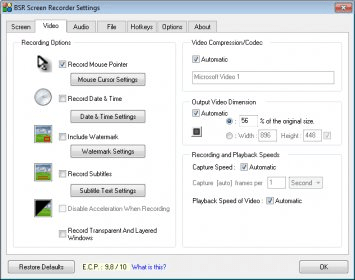
Everybody one day needs to record something on his screen: this can be a in-game footage, a PowerPoint presentation converted to a video, or just a tutorial on how to use some software. That's exactly the purpose of this program: it allows you to record your screen just the way you want.
Even if there are a lot of screen recorders on the market, BSR Screen Recorder brings features that are not available in other programs. For example, while recording your screen, you can zoom in a region and zoom out of it with hotkeys: you can either use F9 to zoom in and F10 to zoom out or press Ctrl and draw a circle clockwise to zoom in and draw a circle counterclockwise to zoom out. While recording, you can enable the 3D zoom, so after you enabled it your record will look as if your screen would be a ball. If you want to comment your video, then you can enable the option "Record audio" under the tab "Audio". Under this tab, there are other audio options: you can change the audio's quality and the recording device.
After you recorded your screen, you can convert the video to a number of file formats like .swf or .wmv, as well as to a standalone .exe file allowing you to view the video on any Windows computer without the need of a media player.
Bottom-line: Great software but overpriced, this software is good for professionals; if you're only willing to sometimes record your screen, then you should take a look at other less expensive screen recorders.
Comments (2)